
- 167
- 1 398 081
Tom Budd
Приєднався 13 жов 2010
I am an architectural visualiser and designer based in London. Specialising in the production of visualisations that look beyond the 'photo real' and strive to capture the feelings and atmospheric qualities an unbuilt space could embody.
I have been studying and working in the Architectural profession for the last 8 years. In addition to this, I also currently works as a design tutor at The Bartlett School of Architecture and Westminster University.
I have been studying and working in the Architectural profession for the last 8 years. In addition to this, I also currently works as a design tutor at The Bartlett School of Architecture and Westminster University.
Axo Drawing - Rhino
This video tutorial goes through the steps to create an Axo or Axonometric drawing in Rhino. The key steps in this video can be found below:
00:00 - Intro
00:28 - Projection types in Rhino
01:20 - Rotating the model by 45 degrees
02:08 - Shearing the model by 45 degrees
03:18 - Customising the 'Pen' display mode
04:28 - Changing the background and object colours
05:50 - Adjusting the lineweights in the drawing
06:38 - Adding shadows to the view
08:37 - Using 'Capture' to save the view as an image file
09:10 - Axonometric views from different angles
10:32 - Cutting a section from an Axonometric view
00:00 - Intro
00:28 - Projection types in Rhino
01:20 - Rotating the model by 45 degrees
02:08 - Shearing the model by 45 degrees
03:18 - Customising the 'Pen' display mode
04:28 - Changing the background and object colours
05:50 - Adjusting the lineweights in the drawing
06:38 - Adding shadows to the view
08:37 - Using 'Capture' to save the view as an image file
09:10 - Axonometric views from different angles
10:32 - Cutting a section from an Axonometric view
Переглядів: 1 280
Відео
Section Drawing - Rhino
Переглядів 2,8 тис.2 місяці тому
This video tutorial goes through the steps to create a sectional drawing with shadows in Rhino. The key steps in this video can be found below: 00:00 - Introduction 00:16 - 'Section' command 00:49 - 'Clipping Plane' command 02:17 - Creating angled sections and aligning the camera 04:51 - Saving the section view as a 'Named View' 05:30 - 'Make2D' to create a 2D sectional drawing 06:41 - Exportin...
Comic Book Style Display Mode - Rhino
Переглядів 2,6 тис.2 місяці тому
This video tutorial goes through the steps to creating custom display modes within Rhino to give a graphic, comic book style to your 3d models. This technique can be applied to create a variety of different view styles within the software. The key steps in this video can be found below: 00:00 - Introduction 00:52 - Creating a new 'display mode' 02:02 - Lighting adjustments to give a strong cont...
Sweep Command Tutorial - Rhino
Переглядів 1,1 тис.2 місяці тому
This video tutorial goes through how to use the Sweep 1 and Sweep 2 commands in Rhino. The sweep command is a really versatile tool that allows you to create a variety of 3D forms within the software. The key steps in this video can be found below: 00:00 - Introduction 00:33 - 'Sweep 1' command on a straight line 02:32 - Using different cross-sections for a sweep 03:39 - 'Sweep 1' along a curve...
Rendered Plan Drawing - Rhino
Переглядів 2,9 тис.2 місяці тому
This video tutorial goes through the steps to creating a rendered plan drawing in Rhino, showing both linework and shadows. The key steps in this video can be found below: 00:00 - Introduction 00:17 - 'Clipping Plane' creation 02:00 - Setting the shadows and lighting on the model 03:28 - Custom 'Display Mode' creation 04:30 - Display mode 'clipping plane' properties 05:44 - Display mode 'shadow...
Perspective Plan Drawings - Rhino
Переглядів 1,6 тис.4 місяці тому
This video tutorial goes through how to create a perspective plan drawing within Rhino. The key steps in this video can be found below: 00:00 - Introduction 00:25 - Clipping Plane 00:48 - Creating the 'perspective plan' view 01:40 - Changing the amount of perspective in the view 02:34 - Saving the view as a 'Named View' 02:56 - Make2D 03:30 - Layout Page creation 04:40 - Print Display 05:04 - C...
Layout Pages - Rhino
Переглядів 3,2 тис.4 місяці тому
This video tutorial goes through the steps to creating layout pages in Rhino. This includes how to create 2d drawings, add line weights, annotations and colour schemes to your presentation drawings. The key steps in this tutorial can be found below: 00:00 - Introduction 00:34 - Make2D Function 01:38 - Layout Page creation 03:03 - Changing Page Size 03:15 - Detail Views and how they work 04:47 -...
Exploded Axo Drawing - Grasshopper and Rhino
Переглядів 1,1 тис.4 місяці тому
This video tutorial goes through the steps to creating an exploded axonometric drawing using Grasshopper for Rhino. This tutorial uses basic grasshopper nodes and no prior knowledge of grasshopper is needed to follow along. The key steps in this video can be found below: 00:00 - Introduction 00:48 - Opening Grasshopper 01:10 - 'Move' node to move the geometry 01:55 - Adding a 'geometry node' to...
Clipping Planes - Rhino 8 - Cutaway Drawing Creation
Переглядів 4,8 тис.4 місяці тому
This video tutorials goes through how to create a cutaway drawing in Rhino 8 using the new features found within the clipping plane tool. A breakdown of the key steps in this video can be found below: 00:00 - Introduction 00:29 - Clipping Plane creation 01:35 - Controlling the 'Objects Clipped' within the clipping plane 02:44 - Cutting away at the layers of the object using clipping planes 05:4...
6 Useful Solid Edit Tools - Rhino 7
Переглядів 2,4 тис.7 місяців тому
This video tutorial goes through 6 useful tools for editing, extruding and adjusting your solid objects in Rhino 7. The key tools covered can be found in the time stamps below: 00:00 - Introduction 00:31 - 1. 'Extrude Face' tool 01:11 - 2. 'Move Face' tool 01:54 - 'ctrl shift' shortcut for selecting edges or faces of a solid 02:20 - 3. 'Solid Pts' for editing and objects vertices 03:00 - 4. 'Mo...
Push Pull Command - Rhino 8
Переглядів 2,5 тис.7 місяців тому
This video tutorial explores how to use the PushPull command in Rhino 8. Key steps in this video can be found below: 00:00 - Introduction 00:43 - Creating walls using the 'ExtrudeCrv' command 01:00 - Using the 3pt Rectangle to draw a door outline 01:25 - 'PushPull' command 02:00 - Window creation 03:29 - Using the 'Inset' command to create window frames
Hatch Creation - Rhino
Переглядів 11 тис.7 місяців тому
This video tutorials goes through the steps to create and edit hatches for architectural drawings within Rhino. The key steps in this video can be found below: 00:00 - Introduction 00:17 - Add a hatched to a closed curve 00:40 - Editing the hatch 01:17 - Importing new hatches into Rhino 03:25 - 'Curve Boolean' command 04:10 - Using 'Curve Boolean' within floor plans Hatches can be downloaded fo...
Sun Path Animation - Rhino
Переглядів 1,6 тис.8 місяців тому
This video tutorial goes through the steps to create a sun path animation on a large scale landscape model in Rhino 7 and Photoshop. The key steps in this video can be found below: 00:00 - Introduction 00:47 - Rhino Render settings 01:00 - Rhino render and legacy render comparison 01:49 - Lighting Settings 02:34 - Setting up a 'sun path' animation 03:33 - Smoothness of the animation and number ...
Importing Lidar Data into Rhino
Переглядів 6 тис.8 місяців тому
This video tutorial goes through the steps to import Lidar point cloud data into Rhino and convert this into a usable mesh or poly surface. This video utilises a script called 'ASCIIGridImporter.py' which can be acquired from here: discourse.mcneel.com/t/problem-to-import-asc-file/97045 The key steps in this video can be found below: 00:00 - Introduction 00:23 - Acquiring lidar data from digima...
Projector Rendering Effect - VRay for Rhino
Переглядів 2,3 тис.11 місяців тому
Projector Rendering Effect - VRay for Rhino
V-Ray Lights and Atmospherics - V-Ray for Rhino
Переглядів 1,5 тис.11 місяців тому
V-Ray Lights and Atmospherics - V-Ray for Rhino
Rendering 3D Trees in Different Seasons - VRay for Rhino
Переглядів 2,5 тис.Рік тому
Rendering 3D Trees in Different Seasons - VRay for Rhino
Cosmos Library Import - VRay for Rhino 7
Переглядів 2,9 тис.Рік тому
Cosmos Library Import - VRay for Rhino 7
Terrain Model from Height Map - Heightfield - Rhino 7
Переглядів 8 тис.Рік тому
Terrain Model from Height Map - Heightfield - Rhino 7
Cut Away Technical Drawings - Architecture - Rhino 7
Переглядів 3,1 тис.Рік тому
Cut Away Technical Drawings - Architecture - Rhino 7
Distance Maps for Landscape Visualisation - VRay 6 for Rhino
Переглядів 3,7 тис.Рік тому
Distance Maps for Landscape Visualisation - VRay 6 for Rhino
Exporting from Rhino 7 to Illustrator - Rhino Basics - Part 7
Переглядів 16 тис.Рік тому
Exporting from Rhino 7 to Illustrator - Rhino Basics - Part 7


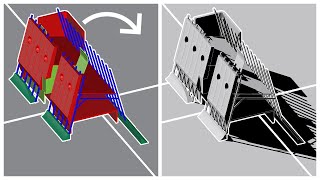

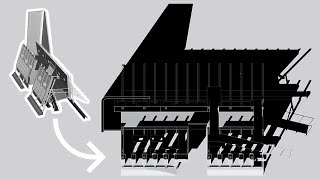

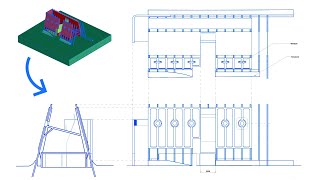


This is fantastic way to create consistant material ID manually, for those render tools, like Enscape and Lumion, the material ID color generated along with the render, vary from models to models even if you apply the same material.
Thank you for the concise explanation: very useful!
Great video Tom - clear, concise and full of extra tips!
Thank you so much!, this is the first time I see a full tutorial like this, keep going ✨
i have a question. when i changed my object with custom mapping selected, the texture becomes stretched out and uneven, not like sketchup where it could adapt to the change in object size. any idea why?
My goat
How can i create an entry point? When i try use boolean difference to remove a block of the pipes for an entry way it doesnt work?
Hi Tom, thanks for all the videos! How do you get the scan mesh oriented correctly in Rhino's xyz coordinates? I recently got a 3d scanner and am importing objs from the software into rhino but it's randomly positioned in rotation but I ideally need the planes in the scan to correspond with the xyz planes. Thanks!
Extremely helpful tutorial! I greatly appreciate your videos and insights.
Hey Tom I'm a big fan and I'm a very old subscriber on UA-cam. There is something I was wondering, when we make grass , can we have active blend maps , displacement and bump all together?
Very accurate video, thank you
Thank you so much! Beautiful!
Hello can you share the this file so that we all can explore as you did
best 2d command
This was really great. Have you done one rendering wood grain in Rhino8??
graciassss<3<3<3
7:50
awesome vid tom
after I select box mapping it requests a channel. I don't see this step in the tutorial.
this is such a lifesaver tysm!
thank you! its super useful
Great tips! Thanks👍👍👍
how do I export dashed lines in rhino to illustrator, even when uncheck hatches it still exports as a single line. thanks in advance
Thanks! So helpful to me. BTW, I find the rotate sensitivity is too quick for me (pers. view), is there a way to adjust rotate sensitivity? I know I can select sth and rotate around it but if I dont select anything the sensitivity is way to quick that I often get thrown away to the middle of nowhere.
Thanks soo much Tom!
I hope only good things happen to you in life <3
How to transfer a shadow to the background like in AutoCAD?
thank you a thousand
Thank you very much.
for some reason exporting as a vector gets rid of lineweights for me in rhino 8. any tips?
Perfect! Exactly the help I needed thank you;)
Thank you a lot!
i cant stand your smug fucking tone
Thank you very much, Tom, for creating these most useful tutorials. I have shared your profile to some of my fellow uni peers (all the way in Sydney, Australia).
so for some reason, when I use vertical plane (or any drawing tool), it does not snap to the clipping plane the way yours is showing even though I have my objects snaps turned on. Not sure if it's a Rhino 8 issue?
id reccomend doing line weights on rhino as its much more flexible and easier if u turn on print display
does that work with dense urban areas ? I m trying to get a a render of the central park..
What is the benefit of using this process compared to using the Isometric view? It seems that this is more work for a very similar output. Would love to understand the different use-cases for this method!
DIfferent angle projection, some people find this more aesthetic maybe
Axo preserves the scale, much more useful drawing
That shear command is kinda odd and new, never thought of that 👏
My option to transform the pattern instead of the objeto is blocked, any ideia why?
Amazing videos! Thank you very much.
Hi, Tom. Could you make a video on how you make a model like this? Is it strictly Rhino or is it imported? Thanks
That is really helpful! Thanks!
everything works until changing the edge color to white. any troubleshooting ideas why no color i select is affecting display style?
Hi , great tutorial, I don't suppose you know if it's possible to create hatches at the same time as using the 'make 2d drawing' command? would be so cool to have that kind of control then output as an eps / dwg so it can be used in vector documentation ie instruction manuals...
Please make more vray tutorials
this is amazing and was needed, could you please make a video on the best and most helpful rhino plugins for us architects.
can you please include the link to the people and tree vectors you used?
very good
Great video, will there be more? Do you plan to make more detailed models as well? Thankss
I really love your tutorials. Everything is so clear after you video. Thanks!